Stop trying to remember passwords!
It's a hard game to play, and it's the wrong game to play. It's not fun, and it will end in tears.
In the digital age, we have so many passwords to remember.
Most memorable passwords aren't secure and reusing passwords across multiple platforms can lead to all of your accounts becoming hacked if your password is cracked.
Go ahead, type in a sample password and see how long it will take a hacker to crack it. You don't have to use one of your real passwords if you're worried, just use something similar.
Hive Systems have helpfully put together this table of password complexity and the time taken to crack them.
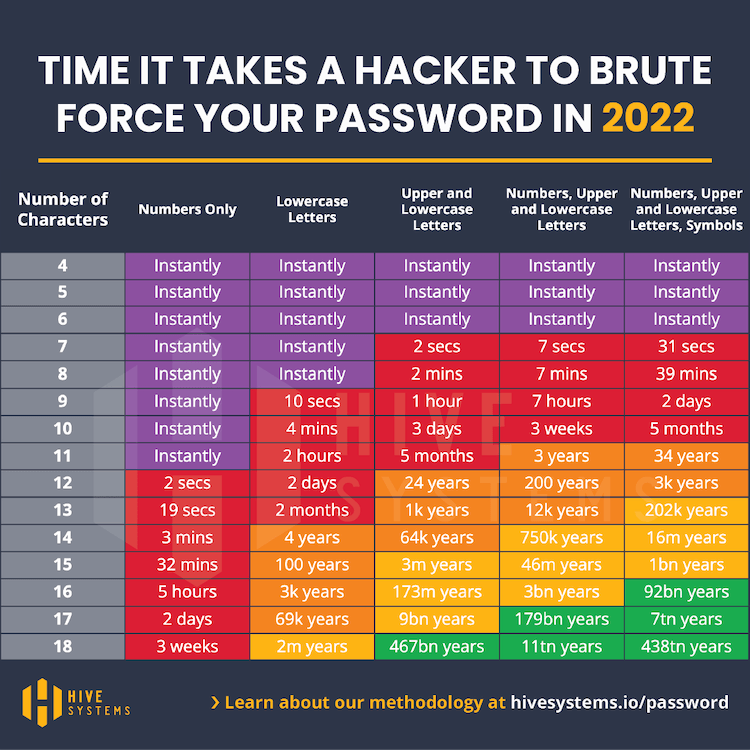
You don't have to remember more than one password, so why try?
Your passwords should all be in the yellow, or preferably, the green zone of the table above. The easiest way to achieve this is to use a Password Manager. A Password Manager securely stores all your passwords, and provides a simple, quick interface to enter them into wherever you need - a web form, an app on your phone, etc.
Using a Password Manager not only helps you to use very secure passwords, it makes your life so much easier than trying to remember all those passwords. Most password managers can automatically log you into websites, services and accounts, sync with your phone or tablet, assess the strength (or weakness) of your passwords, and generate new, secure passwords.
There are plenty of Password Managers available: LastPass, Bitwarden, 1Password, Dashlane, and more.
At Serversaurus, we use Bitwarden. It has a free tier that is suitable for many folks, and paid subscriptions for individuals or organisations such as ours that need to share passwords and use other advanced features. Importantly, Bitwarden encrypts your password vault on their system, so in the unlikely event that their system is compromised, your passwords are not at risk.
Add two-factor authentication to the mix!
Don't just stop with having secure passwords. Take another step and enable two-factor authentication (2FA) wherever you can. If you haven't heard of it, two-factor authentication is a system where you need to enter a code from an app on your phone after entering your password into a website, account or service. This provides an additional layer of security that protects your account even if your password is compromised. Serversaurus has two-factor authentication available on both our Client Portal and for cPanel account logins. Turn on 2FA today!