Home
»
Knowledge Base
»
billing
» Update your domain contact information
Knowledge base article
Update your domain contact information
Related articles
Complete a manual Change of Registrant (CoR) application for a .au domain
Other billing articles
Add or remove Google Workspace users
Can I test out your services for free?
Cancel auto renewal on a domain registration
Change your default payment method
Changing your shared hosting subscription
Domain options for shared hosting
Eligibility requirements for .au domains
Finding your domain password/EPP code
This article will guide you through updating your domain contact information
Please note, making changes to your domain can result in your domain being held by a 60-day transfer lock, as per ICANN's Transfer Policy.
To get started, login to the Serversaurus Client Area. If you have forgotten your password, request a password reset.
- Select the Domains menu, the select My Domains from the drop down menu
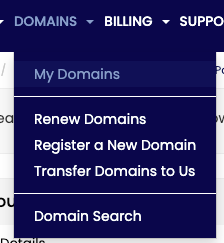
- Next to the domain you wish to update, select the arrow to show the domain management options, then select Edit Contact Information
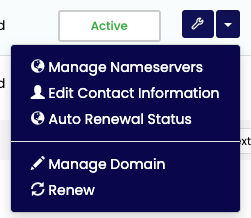
- Use the form to update you domain contact information as preferred, then select Save Changes.
Published November 24, 2020. Last updated November 30, 2023.
Can't find what you're looking for?
"*" indicates required fields