Knowledge base article
Create Autoresponders in cPanel
Related articles
An introduction to email authentication
Create and manage email accounts in cPanel
Other email articles
A beginners guide to email spoofing
Add or remove Google Workspace users
An introduction to email authentication
Configure spam filtering in cPanel
Configure your cPanel email account in Gmail
Create and manage email accounts in cPanel
Download or restore individual files, directories or database backups with JetBackup
Emptying Trash, Junk and Spam files
How to ensure website generated emails are delivered successfully
How to whitelist an email address
I can receive email but can’t send!
Manage DNS zones with the cPanel Zone Editor
Migrating email from one POP/IMAP email account to another
My site and/or email service is down
Network Firewall (I can’t access my services on a non-standard port)
Prevent website generated spam with CAPTCHA
Setting up email on your iPhone
The SLA – Best effort versus 99.9% versus 100%
Understanding CloudLinux resource limits
Using Serversaurus’ nameservers but hosting your email elsewhere
This article will walk you through creating Autoresponders for your Serversaurus hosted email accounts
To follow this guide you need your cPanel login credentials. If you have forgotten your cPanel credentials, they were included in the original Welcome to Serversaurus or IMPORTANT: Hosting Documentation email which you should find in your inbox, otherwise follow these instructions on how to update your cPanel password.
- Login to cPanel
- Locate the Autoresponders function

- Select Add Autoresponder
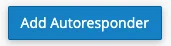
- Fill the form your autoresponder preferences
- Select Create or Modify to save. You can also delete/modify an autoresponder from this page if required.

Published April 26, 2019. Last updated November 30, 2023.
Can't find what you're looking for?
"*" indicates required fields